Easy
connectivity
PIXMA printers make it easy to connect and print wirelessly using multiple devices.
See how few steps it takes to set up your printer
You can quickly set up and register up to 10 printers using the Canon PRINT app - and easily share them among multiple users.
See how simple it is to connect and print from mobile devices
It’s easy for everyone to use a PIXMA printer to print documents and photos from their mobile devices thanks to simple wireless connectivity.
See how to make screenshot PDFs on the go
Capturing scans of documents using your smartphone camera is easy using the Smartphone Capture and Copy function in the Canon PRINT app.
See fast wireless scanning in action
Scanning from your PIXMA to your mobile device or cloud services** is a breeze using the Canon PRINT app. Just connect, select and scan.
See how to print from popular apps
Print your favourite stories from social media sites, like Instagram or Facebook, straight from the printer screen in seconds with PIXMA Cloud link.
Simple cloud print and scan
Enjoy the freedom to print from and scan to popular cloud services** - straight from the printer or using your smart device via the Canon PRINT app, without the need for a PC.
Instant smart printing
You can instantly print wirelessly to your smart device - without downloading any apps - thanks to support for Apple AirPrint, Mopria® for Android and Windows 10 Mobile.
